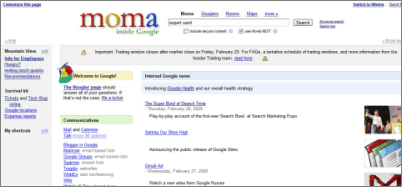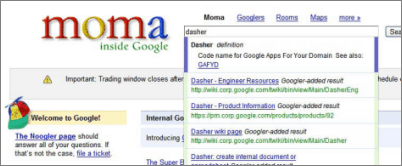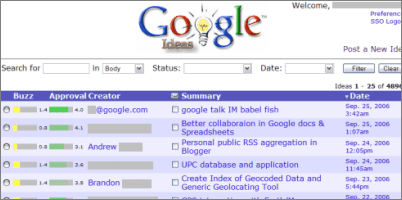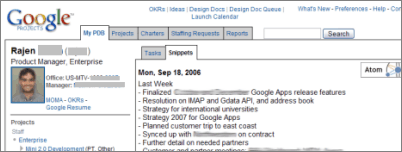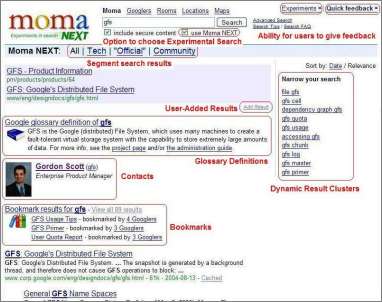"There are two different types of programmers. Some like to code for months or even years, and hope they will have built the perfect product. That's castle building. Companies work this way, too. Apple is great at it. If you get it right and you've built just the perfect thing, you get this worldwide 'Wow!' The problem is, if you get it wrong, you get a thud, a thud in which you've spent, like, five years and 100 people on something the market doesn't want."
"Others prefer to have something working at the end of the day, something to refine and improve the next day. That's what we do: our 'launch early and often' strategy. The hardest part about indoctrinating people into our culture is when engineers show me a prototype and I'm like, 'Great, let's go!' They'll say, 'Oh, no, it's not ready.
It's not up to Google standards. This doesn't look like a Google product yet.' They want to castle-build and do all these other features and make it all perfect."
"I tell them, 'The Googly thing is to launch it early on Google Labs and then iterate, learning what the market wants--and making it great.' The beauty of experimenting in this way is that you never get too far from what the market wants. The market pulls you back."2. Ideas come from everywhere
"We have this great internal list where people post new ideas and everyone can go on and see them. It's like a voting pool where you can say how good or bad you think an idea is. Those comments lead to new ideas."
3. A license to pursue your dreams
"Since around 2000, we let engineers spend 20% of their time working on whatever they want, and we trust that they'll build interesting things. After September 11, one of our researchers, Krishna Bharat, would go to 10 or 15 news sites each day looking for information about the case. And he thought, Why don't I write a program to do this? So Krishna, who's an expert in artificial intelligence, used a Web crawler to cluster articles."
"He later emailed it around the company. My office mate and I got it, and we were like, 'This isn't just a cool little tool for Krishna. We could add more sources and build this into a great product.' That's how Google News came about. Krishna did not intend to build a product, but he accidentally gave us the idea for one."
"We let engineers spend 20% of their time working on whatever they want, and we trust that they'll build interesting things."
4. Morph projects don't kill them "Eric [Schmidt, CEO] made this observation to me once, which I think is accurate: Any project that is good enough to make it to Labs probably has a kernel of something interesting in there somewhere, even if the market doesn't respond to it. It's our job to take the product and morph it into something that the market needs."5. Share as much information as you can
"People are blown away by the information you can get on MOMA, our intranet. Because there is so much information shared across the company, employees have insight into what's happening with the business and what's important."
"We also have people do things like Snippets. Every Monday, all the employees write an email that has five to seven bullet points on what you did the previous week. Being a search company, we take all the emails and make a giant Web page and index them."
"If you're wondering, 'Who's working on maps?' you can find out. It allows us to share what we know across the whole company, and it reduces duplication."6. Users, users, users
"I used to call this 'Users, Not Money.' We believe that if we focus on the users, the money will come. In a truly virtual business, if you're successful, you'll be working at something that's so necessary people will pay for it in subscription form. Or you'll have so many users that advertisers will pay to sponsor the site."
7. Data is apolitical
"When I meet people who run design at other organizations, they're always like, 'Design is one of the most political areas of the company. This designer likes green and that one likes purple, and whose design gets picked? The one who buddies up to the boss.'
Some companies think of design as an art. We think of design as a science. It doesn't matter who is the favorite or how much you like this aesthetic versus that aesthetic. It all comes down to data. Run a 1% test [on 1% of the audience] and whichever design does best against the user-happiness metrics over a two-week period is the one we launch. We have a very academic environment where we're looking at data all the time.
We probably have somewhere between 50 and 100 experiments running on live traffic, everything from the default number of results to underlined links to how big an arrow should be. We're trying all those different things."8. Creativity loves constraints "This is one of my favorites. People think of creativity as this sort of unbridled thing, but engineers thrive on constraints. They love to think their way out of that little box: 'We know you said it was impossible, but we're going to do this, this, and that to get us there.'"
9. You're brilliant? We're hiring
"When I was a grad student at Stanford, I saw that phrase on a flyer for another company in the basement of the computer-science building. It made me stop dead in my tracks and laugh out loud."
"A couple of months later, I'm working at Google, and the engineers were asked to write job ads for engineers. We had a contest. I put, 'You're brilliant? We're hiring. Come work at Google,' and got eight times the click rate that anyone else got.
"Google now has a thousand times as many people as when I started, which is just staggering to me. What's remarkable, though, is what hasn't changed--the types of people who work here and the types of things that they like to work on. It's almost identical to the first 20 or so of us at Google."
"There is this amazing element to the culture of wanting to work on big problems that matter, wanting to do great things for the world, believing that we can build a successful business without compromising our standards and values."
"If I'm an entrepreneur and I want to start a Web site, I need a billing system. Oh, there's Google Checkout. I need a mapping function. Oh, there's Google Maps. Okay, I need to monetize. There's Google AdSense, right? I need a user name and password-authentication system. There's Google Accounts."
"This is just way easier than going out and trying to create all of that from scratch. That's how we're going to stay innovative. We're going to continue to attract entrepreneurs who say, 'I found an idea, and I can go to Google and have a demo in a month and be launched in six.'"With Thanks: Rediff.com